Programmatically synchronize content types to a site from content type hub
The new SharePoint Online content type hub is a really geat feature to ensure a standardized information architecture across the company. Compared to the previous version, a lot of improvements has been made, especially the synchronization process with consumer sites which is now much faster and convenient.
However, to be able to add content types in a library or list coming from the hub in a specific SharePoint site, you must first synchronize them. Otherwise you will get a Not found error during the addition.
If like me, you work with the content type hub programmatically to provide site templates, here are some ways to do that depending your implementation strategy:
Synchronize with CSOM and REST (example with a Logic App)
Unfortunately, and as far as I know, there is no Microsoft Graph REST endpoint that can be used to do this synhronization for a single site. However, you can still use the SyncContentTypesFromHubSite2 CSOM method over the /_vti_bin/client.svc/ProcessQuery endpoint directly with the following XML payload (example):
<Request xmlns="http://schemas.microsoft.com/sharepoint/clientquery/2009" AddExpandoFieldTypeSuffix="true" SchemaVersion="15.0.0.0" LibraryVersion="16.0.0.0" ApplicationName=".NET Library">
<Actions>
<Method Name="SyncContentTypesFromHubSite2" Id="107" ObjectPathId="104">
<Parameters>
<Parameter Type="String">https://yourtenant.sharepoint.com/sites/yoursite</Parameter>
<Parameter Type="Array">
<Object Type="String">0x0101009679330D8335B9448FC3FFCD592FF7B3</Object>
<Object Type="String">0x0101009D1CB255DA76424F860D91F20E6C411800DBFEC5E8F9D780498850457DA36850BE</Object>
</Parameter>
</Parameters>
</Method>
</Actions>
<ObjectPaths>
<Constructor Id="104" TypeId="{618709d0-5c34-4b0a-bd15-0406f9e62cc2}" />
</ObjectPaths>
</Request>
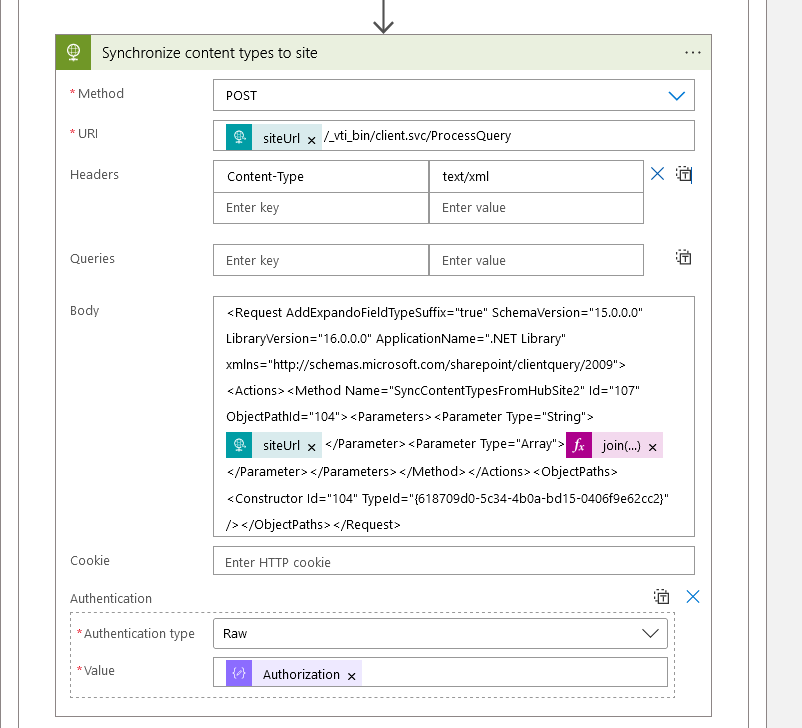
From here, it is easy to build the parameters array with content type IDs to synchronize (ex: synchronize only a specific content type group in the hub):
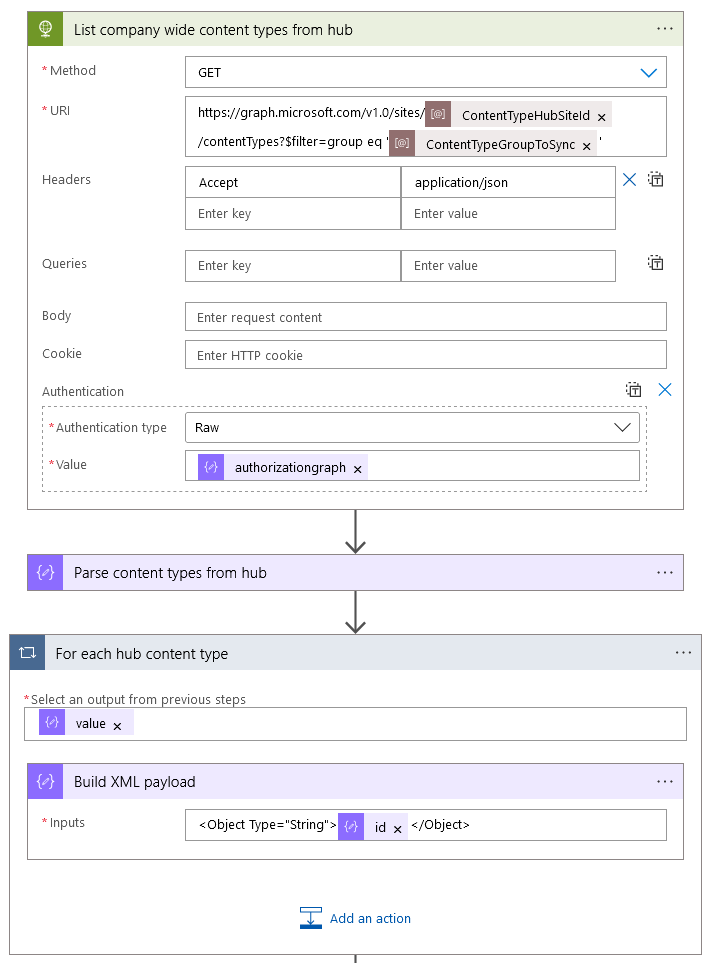
The XML payload shouldn’t contains any spaces.
The HTTP header
Content-Typeneeds be set to"text/xml".
The call with always return an
HTTP 200even if it does not succeed. To get the error details, you will need to parse the response manually.
Use the buitlin addContentTypesFromHub action in a site script
If you are using site designs/templates, you can also rely on the builtin addContentTypesFromHub action:
{
"$schema": "schema.json",
"actions": [
{
"verb": "addContentTypesFromHub",
"ids": ["0x01007CE30DD1206047728BAFD1C39A850120"]
}
],
"bindata": {},
"version": 1
}
Use PnP PowerShell
Last but not least, you can use the PnP.Powershell Add-PnPContentTypesFromContentTypeHub cmdlet. Basically it uses CSOM and SyncContentTypesFromHubSite2 behind the scenes.
Add-PnPContentTypesFromContentTypeHub -ContentTypes "0x010057C83E557396744783531D80144BD08D" -Site https://tenant.sharepoint.com/sites/HR
